“Ok Google” with this command most of us day starts, but sometimes we face problems due to various reasons. Some commands may not work properly on your Android phone. A lot of users have complained about Android “Ok Google”. If you think your facing problem with “Ok Google” in our smartphone then follows this steps to make your voice search work like a Pro.
Step 1
- As “Ok Google” supports only US English and understand another language, so we need to make sure that our language is in English(US) on your Android Phone.
- To check or change the language option in your Android phone you need to go to Settings > Language & input.
- After selecting Language & input change your language to English(US).
Step 2
- Voice command applications are depended on Microphone. We need to be a user that are microphone is in good condition.
- As “Ok Google” relies heavily on the presence of an effective and fully functional microphone. If you face any problem with your microphone it may be related software or hardware problem.
- We can easily find out if there is any problem with related software when we open Google app if we see microphone symbol unbroken line then it is working correctly.
- If we see any broken line then there may be an issue with your microphone.
- To Resolve Software related problem you need to go through your smartphone user manual to resolve it, or if you fail to go to the service centre.
- Hardware related problems mainly occur due to small bits of dust and debris can clog up the tiny hole that leads to your microphones.
- If you see any dust near microphone clean it.
Step 3
- Make sure that you have the latest version of Google app. Open Google Play and update all the apps to their latest version.
Step 4
- Apps which are running in the background creates noise and microphone gets confused between your voice and the background sound which results in no response.
- Make sure that you close all the apps which are running in the background.
Step 5
- The other thing you should do is to disable the apps in the accessibility settings, such as KingRoot, AppLock, etc.
- Navigate to Settings, scroll down and tap Accessibility. At the top of the screen, you will see those apps. Tap on the app and switch it off.
New flagship phones are released every year and every year we cannot afford to buy a new smartphone. All the flagship phones are made to last for more than a couple of years with ease, in this condition you cannot easily get rid of your device without getting full value for it when you upgrade it. Here I present to you budli.in which is the largest online site for refurbished products. It gives you the amazing deals where you can easily upgrade your old device. We at Budli know that every penny spent should count and so it values the old devices in such a way that you don’t have to pay a lot to upgrade to a new device. We also have a wide spread of electronics to choose from. Go grab your latest device from budli.in today!!
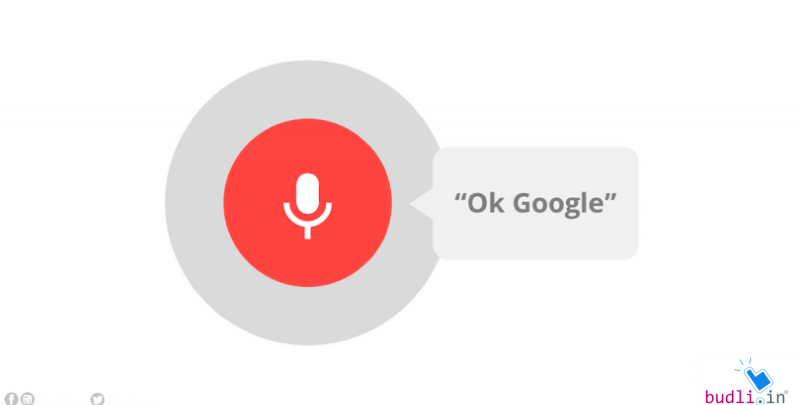

Comments are closed